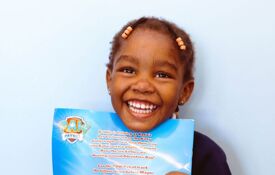Latest Tweets
Just want to say thank u to everyone for the support ❤️ I’m not ignorant in any way. my life has changed significantly the last few weeks and it’s just not possible to reply to everyone I’m just a young kid that’s living a dream and hope I’ve inspired many more for the future 🎯 pic.twitter.com/mrX64nGGwi
@StGeorgesPriGY - January 17
𝙔𝙤𝙪𝙩𝙝 𝙁𝙤𝙤𝙩𝙗𝙖𝙡𝙡 | 𝙒𝙚𝙚𝙠𝙚𝙣𝙙 𝙍𝙚𝙨𝙪𝙡𝙩𝙨
A round up of our mini Greens this weekend! 👏 #LTG⚽️💚 pic.twitter.com/EB2ikT2FB2
@StGeorgesPriGY - September 12
Alfie Buck is a former player of ours and is currently in ICU after suffering an accident whilst on holiday with friends in Cyprus.
Please help support if you can! 🙏💚 https://t.co/2jYKb46srb
@StGeorgesPriGY - August 22
2023-24 | Advertising Opportunities
We’re looking for local businesses to join our Football Family. We have many options available:
• pitch-side advertising boards,
• player sponsorship, or
• various kit sponsorship
Email mfc250club@gmail.com for info👆#LivingTheGreen⚽️💚 pic.twitter.com/4rYof3r4m0
@StGeorgesPriGY - July 6
2023-24 | Advertising Opportunities
We’re looking for local businesses to join our Football Family. We have many options available:
• pitch-side advertising boards,
• player sponsorship, or
• various kit sponsorship
Email mfc250club@gmail.com for info👆#LivingTheGreen⚽️💚 pic.twitter.com/4rYof3r4m0
@StGeorgesPriGY - June 17
Big CPD week with 2x day3s of our 3day PE Refresher course / dance workshop today and day 2 of our @afPE_PE Level 5 course tomorrow #makingadifference Some amazing feedback / evidence of improved confidence of all staff attending
@StGeorgesPriGY - December 9
Big CPD week with 2x day3s of our 3day PE Refresher course / dance workshop today and day 2 of our @afPE_PE Level 5 course tomorrow #makingadifference Some amazing feedback / evidence of improved confidence of all staff attending
@StGeorgesPriGY - December 8
Yr.5&6 boys displayed great sportsmanship in their match against a very strong Cliff Park side, despite a defeat. The lads showed resilience and determination throughout the game. #footyfriends pic.twitter.com/ZdytsyJDjD
@StGeorgesPriGY - November 10
This week we are sending our supporting wishes to Years 5 & 6 boys and girls who are playing separate away games this week #football
@StGeorgesPriGY - November 7
Year 5 & 6 girls had their first football fixture yesterday, competing against Martham Primary School. Although we did not win on this occasion the girls played incredibly well and we look forward to our next opportunity to win. Well done all involved! #stgeorgeslionesses
@StGeorgesPriGY - November 3